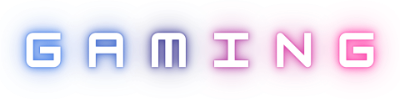The company MTEL presents the most modern version of the MOVE service, adapted to new users of the BOX package. MOVE TV is simply the best choice for anyone who wants a full TV viewing experience, available on a variety of devices - from TVs via the MOVE STB and Smart TV app, to mobile phones and tablets. Don't miss anything more than watch more than 250 TV channels, rewind the program up to 7 days and always be up to date with your favorite content, says MTEL.
From now on, the user of the BOX package will have, along with a personalized user experience, the possibility of organizing TV content according to his own measure. MOVE is specially adapted for use on televisions and provides users with an optimized user interface for large screens. With the MOVE service, every television becomes a smart TV. With the MOVE STB, the user also has access to the Google Play Store adapted for televisions, so they can very easily install applications and games that are optimized for television screens. Built-in Google Assistant support allows users to voice control the app on the MOVE STB.
Users of the latest TV models who already have an Android operating system can download the MOVE TV application directly, without connecting to the MOVE STB device.
The MOVE service is also available for mobile devices, so users can enjoy TV content on tablets and phones. It is only necessary for the user to download the MOVE TV application from the Google Play Store or the Apple Store for users of devices with the iOS platform. In order to facilitate the installation process, MTEL enables the direct download of the application via a link that the user will receive via SMS.
Chromecast support makes it easy to share content from other devices, so you can continue watching content you access on your mobile device on your TV. So you no longer have to worry about missing your favorite TV programs and shows if you're not at home. With built-in apps for popular video streaming services, such as Netflix, Hulu, YouTube, access to your favorite content is made easy.
One of the advantages is easy integration with other Google services such as Gmail, Google Drive and others, providing users with full integration with the Google ecosystem.
Users can customize the interface to their liking, starting with the appearance and arrangement of icons on the home screen, customizing the background and setting shortcuts to favorite applications.
All these advantages make MOVE TV a popular choice for users who want an enhanced TV viewing experience and access to a variety of digital content.
MOVE android TV application and mobile application are received as part of the subscription by new users of the BOX 2.1, BOX 2.2 and BOX 3.1 packages, while users of the BOX 3.2, BOX 4.1, BOX 4.2 and BOX 4.3 packages, in addition to access via the mobile application and the application for android TV, receive and the MOVE STB device for a complete atmosphere. An additional STB device is available to everyone for 3.49 euros per month.
Access to the MOVE TV mobile application and an additional 100 GB of Internet per month for watching content is also available to postpaid mobile service users at a price of 3.9 euros per month, and new and existing users of Urban Neo 3, Urban Neo 4 and Urban Neo 5 and the Urban office Neo business package 3, Urban office Neo 4 and Urban office Neo 5 can activate this service for free during the promotional period.
Activation of the MOVE service can be done on the Moj m:tel application or by sending an SMS message: "MOVE ACTIVATION" to the number 14555.
Users can find more information about MTEL's entire offer on the Facebook page Mtel You have friends, on Instagram @mtelcg, on the website www.mtel.me, and by calling Customer Service at 1600.